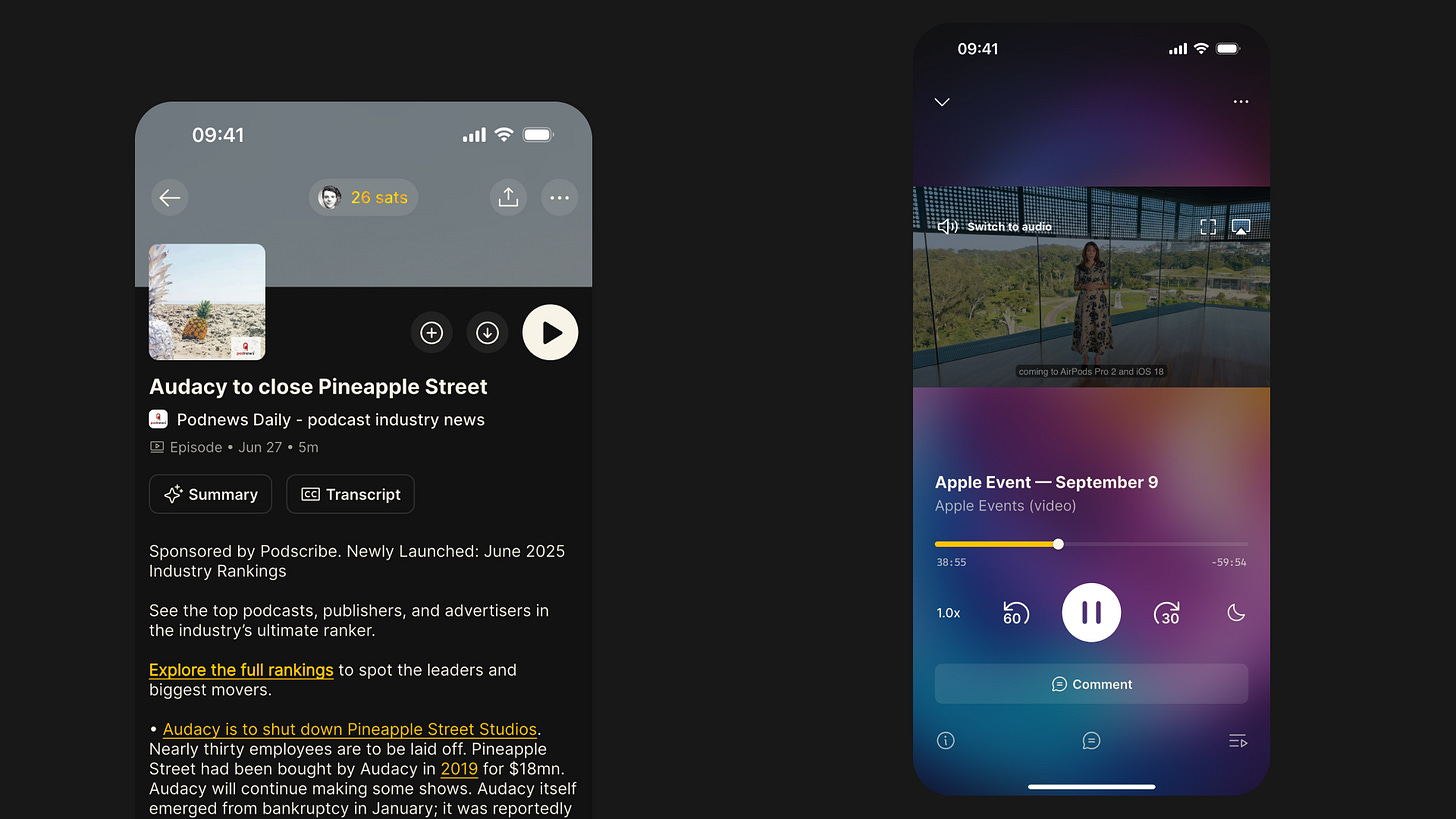Fountain 1.2.8 - Player Design Refresh, Video Playback, AirPlay and Chromecast Support, Auto-Queue on Play
Everyone’s been talking about video podcasting — we've been building the foundations to deliver it.
We’re excited to share that Fountain 1.2.8 is now available on iOS and Android. This update brings a refreshed player design, video playback, AirPlay and Chromecast support, plus a host of other improvements and bug fixes. Here's what's new:
Player Design Refresh
The new player interface makes listening to podcasts — and music — feel smoother and more refined. Artwork takes center stage, complemented by larger text, a cleaner layout, and smoother transitions. Playback controls are now more intuitive and easier to use. We’ve also made subtle UX improvements to the clipping tool, which you can now access via the tab bar at the bottom of the player.
You will notice that earning rewards are no longer shown on the player. Instead, you’ll see a toast notification when you first play a podcast each day which lets you know if you’re earning today (and what your rate is).
Video Playback
Fountain now supports video podcasts and you can now toggle seamlessly between audio and video by tapping the artwork on the player.
If a show provides an MP4 or HLS video in their feed, you’ll see a video icon on the episode card and episode page. By default, video will auto-play when available. You can customize this in Settings > Playback to control video playback based on your data preferences (Never, Wi-Fi only, or Mobile Data).
You can find a demo created by Justin Jackson below and learn more about the implementation over on the Podcast Standards Project blog.
We’ll soon be sharing an update on the new podcast hosting product we’ve been building. It will allow podcasters to upload a video version when publishing new episodes, making video playback available in all supported apps. Please contact us if you'd like to learn more and get access to our beta.
AirPlay and Chromecast Support
You can now cast audio and video to your favourite devices with AirPlay and Chromecast support. Tap the artwork on the player to see your casting options and connect with ease.
Auto-Queue on Play
We’ve added a new library setting which automatically queues episodes when played. Choose whether you want the episodes added to the top or the bottom of your queue. You can enable this by going to Settings > Library.
Other Bug Fixes & Improvements
Improved playback of downloaded content on Android
Fixed issue where play position was lost after resuming
Fix for playback state tracking, reducing issues with paused or unresponsive play buttons
Faster seek forward/back responsiveness
Improved support for custom RSS feeds with video enclosures and modern streaming formats (HLS, DASH, SmoothStreaming)
Fixed an issue where queued items were not advancing properly when played from the queue or library
Resolved crash when setting custom boost/zap amounts
Fixed issue where downloaded items could fail to resume
Solved occasional "grey screen" in the Library due to incorrect content mapping
Seek errors on iOS when loading new assets are now resolved
Transcript start/end times are now more reliable
Improved error handling and transcript performance
Reduces unnecessary UI rebuilds for player controls and queue
Filters out live items from auto-delete downloads
We would love to hear how you’re finding Fountain. Please submit your thoughts and feedback via the main menu in the app and we will take it on board as we continue to improve the app.
If you want to help test new features out before they get released, you can join Fountain Beta on Telegram. All iOS and Android users welcome.