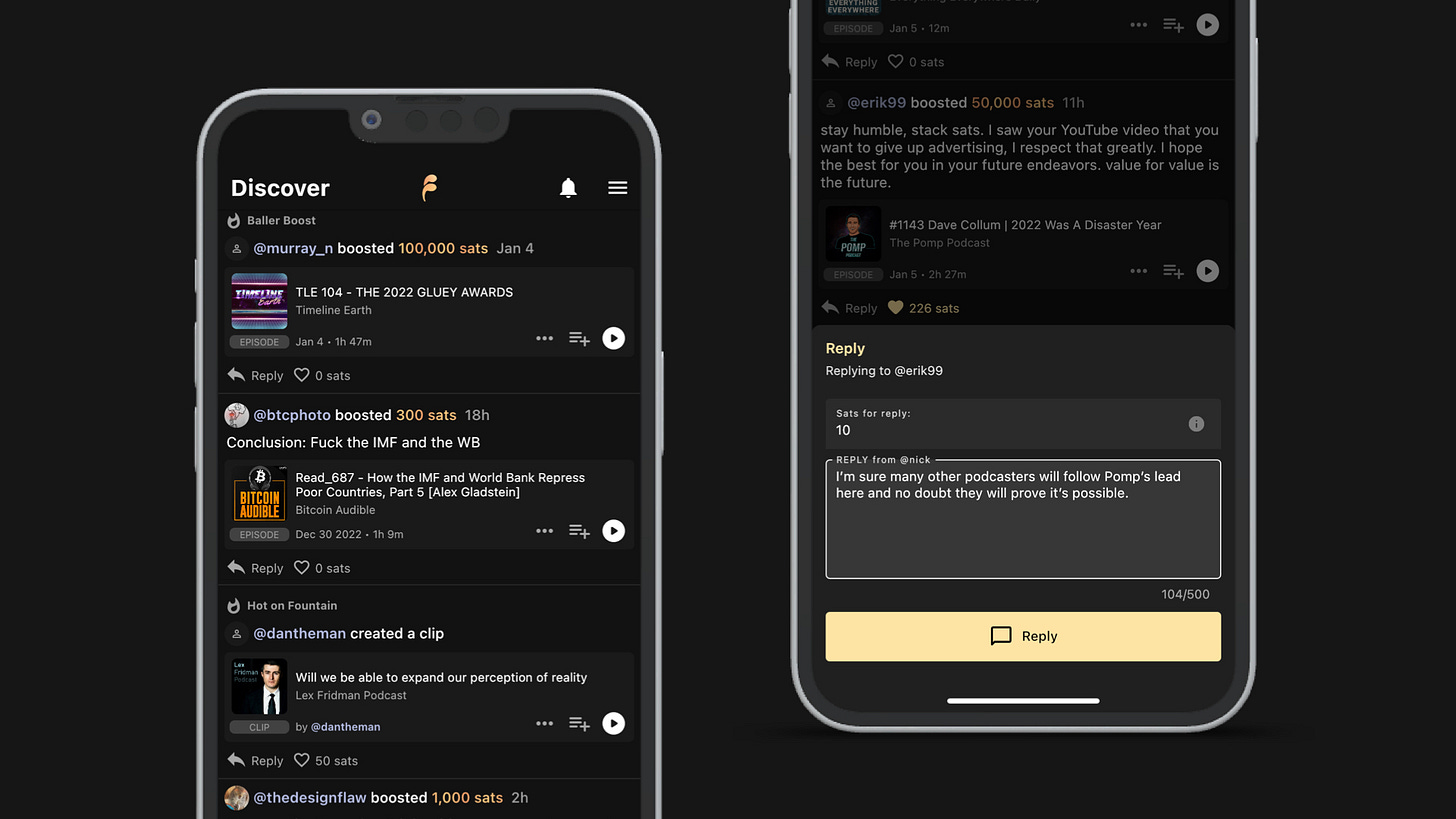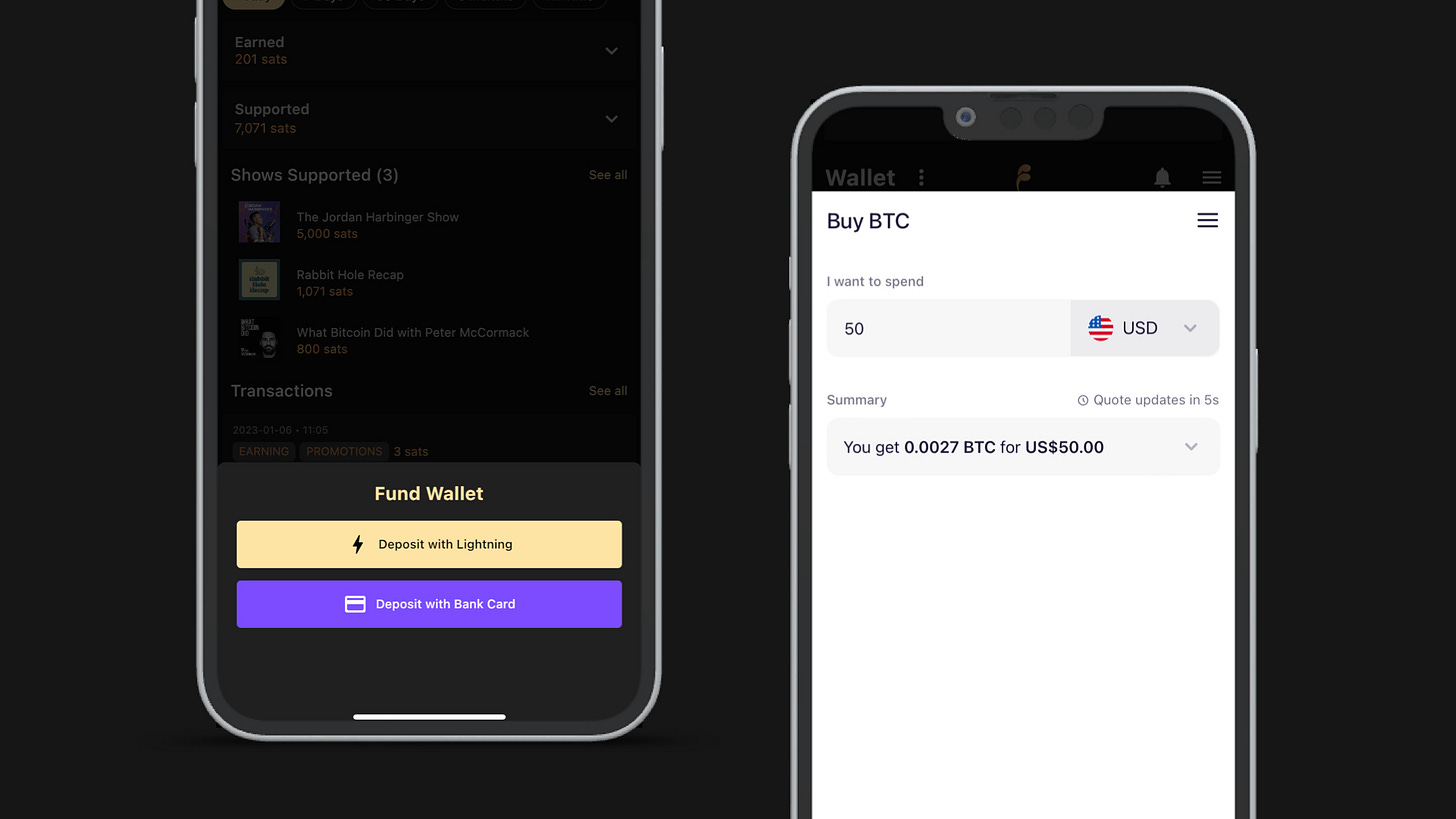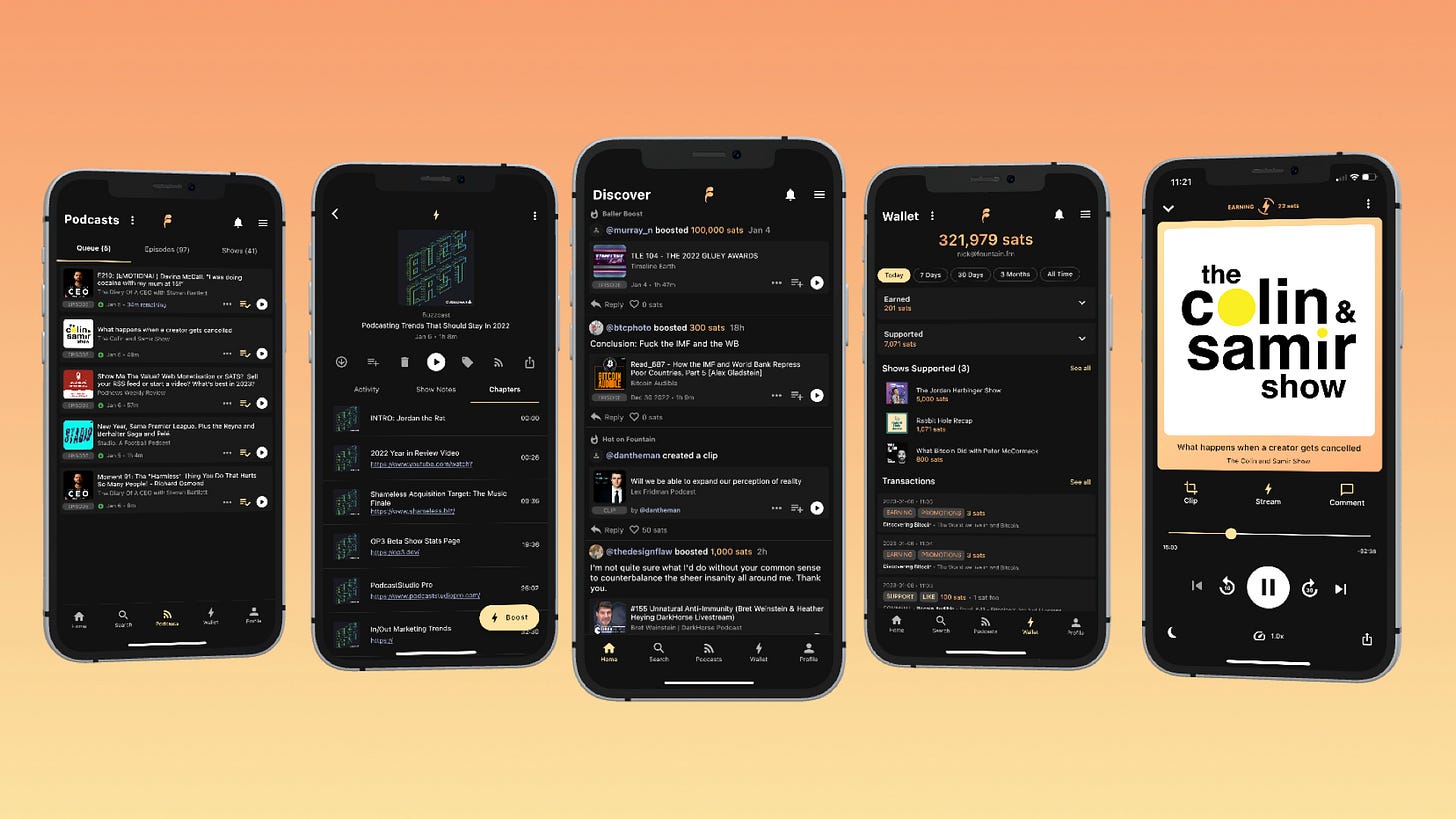Fountain 0.6 - Activity Feed, Deposit with Bank Card and UI/UX Upgrades
Our latest update makes it easier than ever before to discover and support podcasts -packaged up with some major UI/UX upgrades and performance improvements.
Activity Feed
The new activity feed on the Discover page makes it easier than ever before to discover shows, episodes and clips that your friends found valuable. When you follow other Fountain users you will start seeing a summary of their recent activity in your feed. This will include boosts, comments, clips and likes - along with trending content on Fountain. You can also like and reply to items in your feed.
If you’ve ever opened the Fountain app in the morning and been stuck for something to listen to, the new activity feed will come in handy. This is just the first of many new social discovery features we will be adding to Fountain that use money as a signal for value. We hope you enjoy it!
Deposit with Bank Card
Every listener should be able to start supporting their favourite shows on Fountain whether they already own bitcoin and have a lightning-enabled wallet or not. For the 99% of the global population that do not, onboarding to Value for Value just got a whole lot easier.
Our new integration with MoonPay allows you to fund your Fountain wallet using your debit or credit card. Once your order has been processed, after a short wait your sats will arrive in your Fountain wallet.
To top up with your bank card, go to your wallet press Add Funds then select Deposit with Bank Card. You will be taken to MoonPay to complete your purchase and will receive an email confirmation from them shortly after.
UI Upgrades
Content cards: You will notice that all the content cards in Fountain now have one clean and consistent design. Pressing on a card takes you to the respective show, episode or clip page. Episodes and clips can now be added to your queue with just one tap. You will find other options such as Download or Star in the menu.
Clips: As well as being able to add clips to your queue, you can now reply to clips too! When you reply to a clip, your reply will show on the Clip page and will be seen by your followers in their activity feed.
Show & Episode pages: Clips and comments are now displayed on the episode pages grouped under Activity. On the episode pages they are ordered by value and on the show pages you will see the most recent items first.
Profile: Users will now be able to see a recent summary of your activity on your profile, including your boosts, clips and likes. You can also toggle between recent and top.
Wallet: In your wallet you will see a detailed summary of sats earned and sats supported in a given time period. For example, you can see exactly how much you earned from likes today or from referrals in the last 30 days. You will also see a summary of shows supported and transactions.
Player: You can now cycle through your play queue using the skip next and skip previous buttons on the player.
Other important updates
Please be aware that new wallet limits have been introduced, which apply to high-value transactions and large wallet balances. You can increase your limits by connecting to a ZEBEDEE account from the Wallet or Profile menu.
When you update to Fountain 0.6.0, your wallet and transaction history will be migrated to our new provider. You will not be able to earn, support, deposit or withdraw from your wallet on version 0.5.9 or prior.
The notifications next to the main menu will now only notify you when other users on Fountain are interacting with you. You’ll be able to see which of your clips or comments have been liked, new replies, new followers and users who have redeemed your referral code.
When adding items to your queue, clips will automatically be added to the top so that they come before any episodes in your queue.
Some of you have reported issues with Fountain’s search in the last couple of weeks. This should now be fixed in 0.6.0.
Your feedback helps make Fountain better. If you are experiencing any issues with Fountain 0.6.0, please share it with us via the main menu in the app.
Thanks for your support.