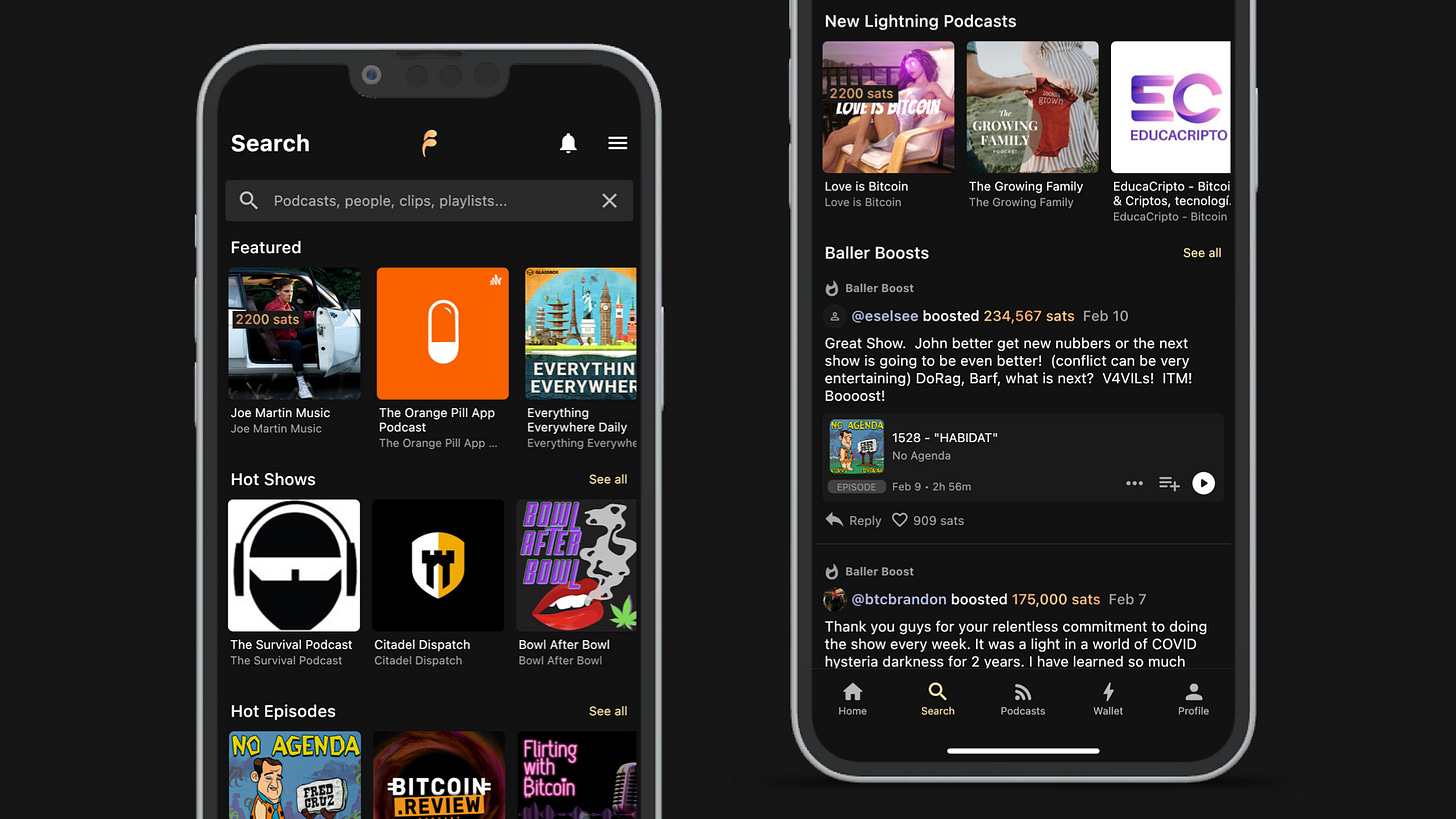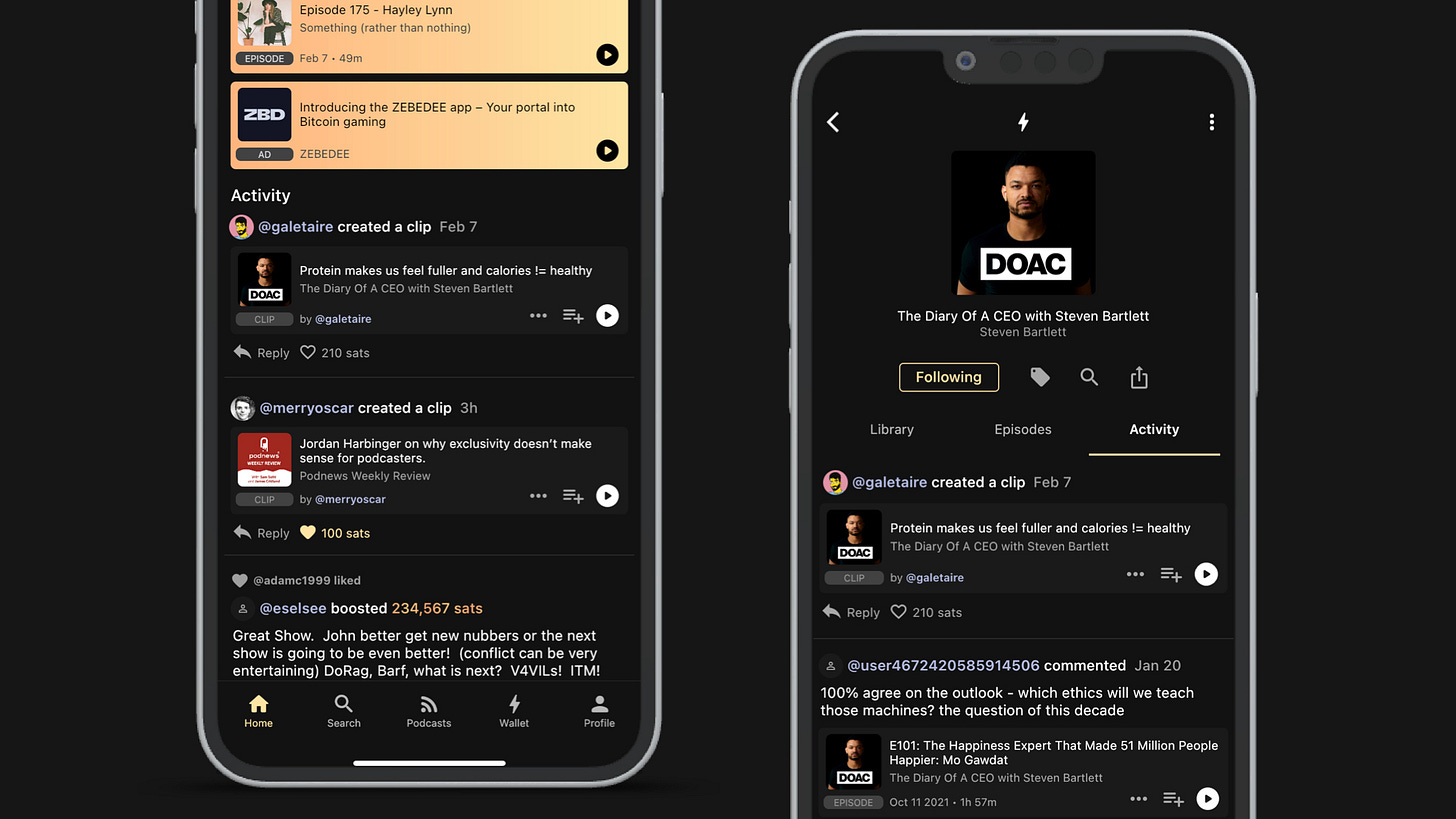Fountain 0.6.4 - Search Editorial & Clip Update
New UI updates and changes to how clips are surfaced in the app make discovering podcasts easier.
Search Editorial
We have introduced a brand new Search page design which allows listeners to browse a selection of new and noteworthy podcasts with large imagery. On the Search page you will find:
Featured: A selection of podcasts we think you will like
Hot Shows: The most supported shows on Fountain in the last week
Hot Episodes: The most supported episodes on Fountain in the last week
New Lightning Podcasts: Recently claimed shows on Fountain
Baller Boosts: The largest boosts by value in the last week
Want to get featured on our search page? Get in touch with us and we will give you some tips on how to get your show seen there.
Clip Activity
We have introduced some changes to how clips are surfaced in Fountain 0.6.4 so that they are more likely to be seen and heard by others users. If you’re new to the clip feature, here’s a short beginners guide to get you started.
Clips are a great way to share valuable highlights with friends and other listeners on Fountain. Not only are you earning sats when other users like your clips, you’re also helping the podcasts you love get discovered by other listeners.
Fountain offers two ways to create a clip from a podcast. Simply press the Clip button on the player to see the following options:
Timestamp editor: Start clipping from section of the audio as soon as you hear something valuable you want to share. Drag the handles to select the part you would like to clip and use the skip buttons for finer control over the start/end time.
Transcript editor: Our transcript editor gives you more control when clipping and is available with Fountain Premium. Simply select the speech blocks then edit the transcript as needed.
Once you’re happy with your clip, give it an interesting title that grabs people's attention and add hashtags so that it appears in related playlists. Press Publish and your clip will appear in the following places:
Discover: Users who follow you will see your clip in their recent activity. If your clip is getting lots of engagement, it might get served to all users.
Show Page: Users will see your clip under Activity on the Show page
Search: Users can find your clip in Fountain search and in related playlists
Profile: Users will see your clip on your Profile page
When other users like your clip the sats they send will go directly to your Fountain wallet. Other users can also reply to your clip too. You will get a notification in the app whenever someone likes or replies to your clip. You can check how much you have earned from your clips by tapping on the Earned summary in your Wallet.
Your feedback helps make Fountain better. If you are experiencing any issues with Fountain 0.6.4, please share it with us via the main menu in the app.
Want to help test new features before they get released? Join Fountain Beta on Telegram to get access. All iOS and Android users welcome.
Thanks for your support.