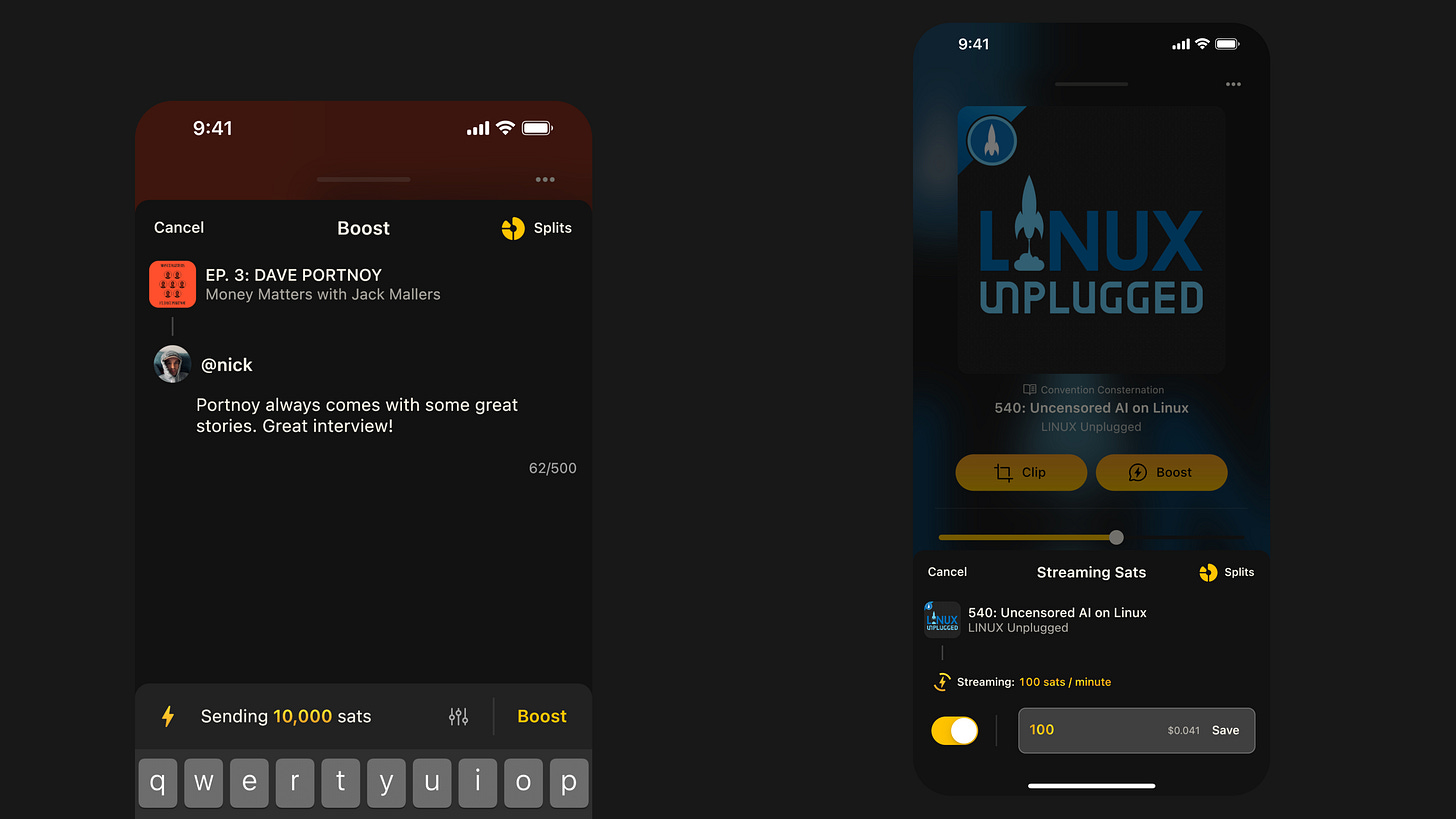Fountain 1.0 Has Arrived
Our biggest design and user experience upgrade to date brings usability improvements across the app along with powerful new social features
Today we’re excited to launch a brand new look for the Fountain mobile app. We’ve spent the last few months listening to your feedback to get a deep understanding of the improvements you would like to see that would unleash Fountain’s full potential.
We hope you will agree that the resulting design and user experience upgrades we have made across the app make Fountain look and feel great to use. Along with the stylish new user interface, we’ve also added some powerful new social features to help you discover more great podcasts and join in the conversation with other fans.
In Fountain 1.0 you will find:
A new player design that gives you quick access to powerful features
A new library design that makes it easier to find and organise your content
A new clip editor that makes it quicker and easier to share clips
A new way to explore clips that other listeners have shared
A new home feed design that surfaces conversations happening right now
A new and improved playlist feature that supports episodes, clips and tracks
A number of other smaller improvements across the board
Keep reading for a closer look at some of these new updates…
Library
Our goal with the new library design was to make it simpler and easier to use so that you can find and organise all of your saved content in fewer taps.
Customise your library view for quick access to episodes, shows and your queue
New content cards that bring improved readability with larger artwork and fonts
New filter for ‘continue listening’ to see episodes you haven’t finished
New search feature to quickly find anything in your library
Swipe to remove an episode from your library
Player
The player is one of the most important screens in the app, so we really took our time to get it right. The result is a stylish and unique screen with a background image blur that transforms based on the episode you’re listening to. The new player also gives you quick access to powerful features.
Scroll or tap the icons at the bottom of the screen to view the show notes, read the comments, access chapters and follow along with the transcript
The support counter that displays the total value that you have sent while listening to the podcast episode
Improved sleep timer that gives you an “end of episode” option
Boosting & Streaming
You will also notice that we have updated the design of the boost and stream menus to make them easier to use. We now display the dollar value of the sats you’re sending, with more currency options to be added in the future.
Clip Editor
Clips have always been a big part of Fountain as we believe it’s a great way of hearing the best moments from podcasts without having to listen to the whole episode. But let’s face it - making clips could have been easier. The new clip editor makes it quicker and easier to make perfect clips.
The circular design of the new clip editor gives you greater accuracy and control over the start and end position
The audio transcript serves as a reference to let you know exactly where you are
Clip Player
Exploring clips also wasn’t a great experience, so we’ve built a completely new clip player that allows you to scroll through a stream of clips.
The new “stories” browser at the top of the home feed shows you the latest clips from people you follow as well as any clips that they have interacted with recently
Tap through to the episode, user profile and any hashtags related to that clip
Home Feed
One thing we listening to your feedback was that while Fountain’s sense of community is unique, we could do a better job of surfacing conversations that are happening on the app and making it easier to join them. As well as introducing the new “stories” browser to the top of the home feed, we’ve completely redesigned the home feed to make it less cluttered and easier to browse.
See podcasts, music, clips and playlist activity from accounts you follow
View replies and tap through to read the full conversation
Check the stats for every post and see who liked it and who replied to it
Playlists
We’ve made some big changes to our playlists feature so that you can add different types of content to your collections. Every Fountain user can create up to three playlists for free but you will be required to upgrade to Fountain Premium in order to create more.
Add your favourite episodes, tracks and clips to playlists
Get rewarded for the playlists you create when other listeners like them
Added comment functionality for playlists
Connect your Strike account
We have partnered with Strike so that you can top up your Fountain wallet instantly using your preferred currency. Once you have connected your Strike account from your Fountain wallet, you can deposit funds from your Strike account without ever leaving the Fountain app.
Other Improvements
Performance: Fountain 1.0 also contains a large number of performance improvements that should make app feel snappier, make library syncing faster, improve battery usage, and make audio playback more reliable in low connectivity areas.
Daily Rewards: Every day listeners on Fountain get the chance to earn when listening to podcasts. The rate is assigned at random and it could be anywhere between 0 sats and 1000 sats per minute, so don’t feel disheartened if on some days you don’t earn. To give you a greater chance of earning, you will now also be assigned an earning time window of either 10 minutes, 20 minutes, 30 minutes or 60 minutes.
Your feedback helps us make Fountain better. We would love to know how you’re getting on with the new update. If you’re experiencing any issues or have ideas about how it could be improved, please email us at hello@fountain.fm.
Want to help test new features before they get released? Join Fountain Beta on Telegram to get access. All iOS and Android users welcome.