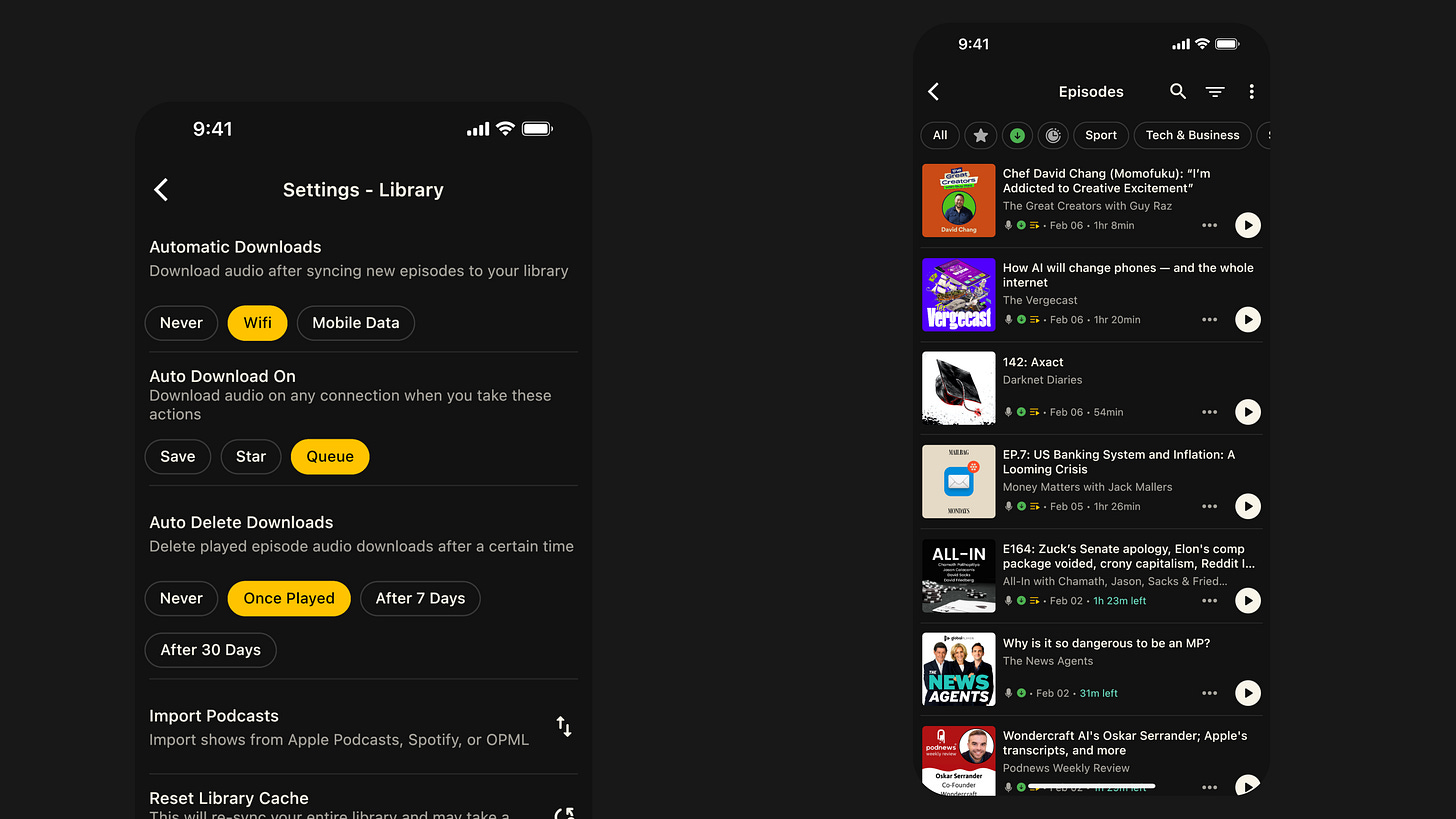Fountain 1.0.6 - Background Audio Downloads
Episodes will now reliably download in the background on your device - even if your connection drops out.
A good podcast app is one that works reliably wherever you are (and whether you have an internet connection or not). Up until now, audio downloads on Fountain have only worked when the app is in the foreground.
In Fountain 1.0.6 we made some major improvements to our downloads manager. Episodes will now download in the background on your device - even if your connection drops out. Here’s a primer on how offline listening works on Fountain:
Fountain will automatically download new episodes from shows you follow if you have a Wi-Fi connection. You can change your auto download settings to enable auto downloads when you have a mobile data connection - or turn auto downloads off completely. You can also manually download episodes, tracks, clips, albums and playlists at any time. Use the filters in your Library to only see items that have been downloaded.
Items will continue downloading when the app is in the background but the download may take a little longer to process. If your device loses WiFi connection but you have an active mobile data connection, episodes that have already started downloading will continue downloading. If your device loses connection completely when an item is downloading, the download will resume when the connection is restored.
When listening to podcasts offline, you are not able earn from rewards or promotions. Your device must also have an active internet in order to stream, boost, like or comment.
Fountain will not automatically delete downloaded episodes from your device. You can change your auto-delete settings so that downloaded episodes get deleted once played, after 7 days or after 30 days. You can delete audio downloads individually, or delete all audio downloads from the page menu in your Library.
Bug Fixes
Fixed music track search
Fixed boost music track from player
Fixed occasional Android playback issue on airplane mode
Fixed occasional Android play button being unresponsive
Fixed occasional Android Auto app state syncing
Your feedback helps us make Fountain better. If you’re experiencing any issues or have ideas about how it could be improved, please email us at hello@fountain.fm or submit feedback via the main menu in the app.
You are also welcome to join Fountain Beta on Telegram to get help us test new features before they get released - all iOS and Android users welcome.