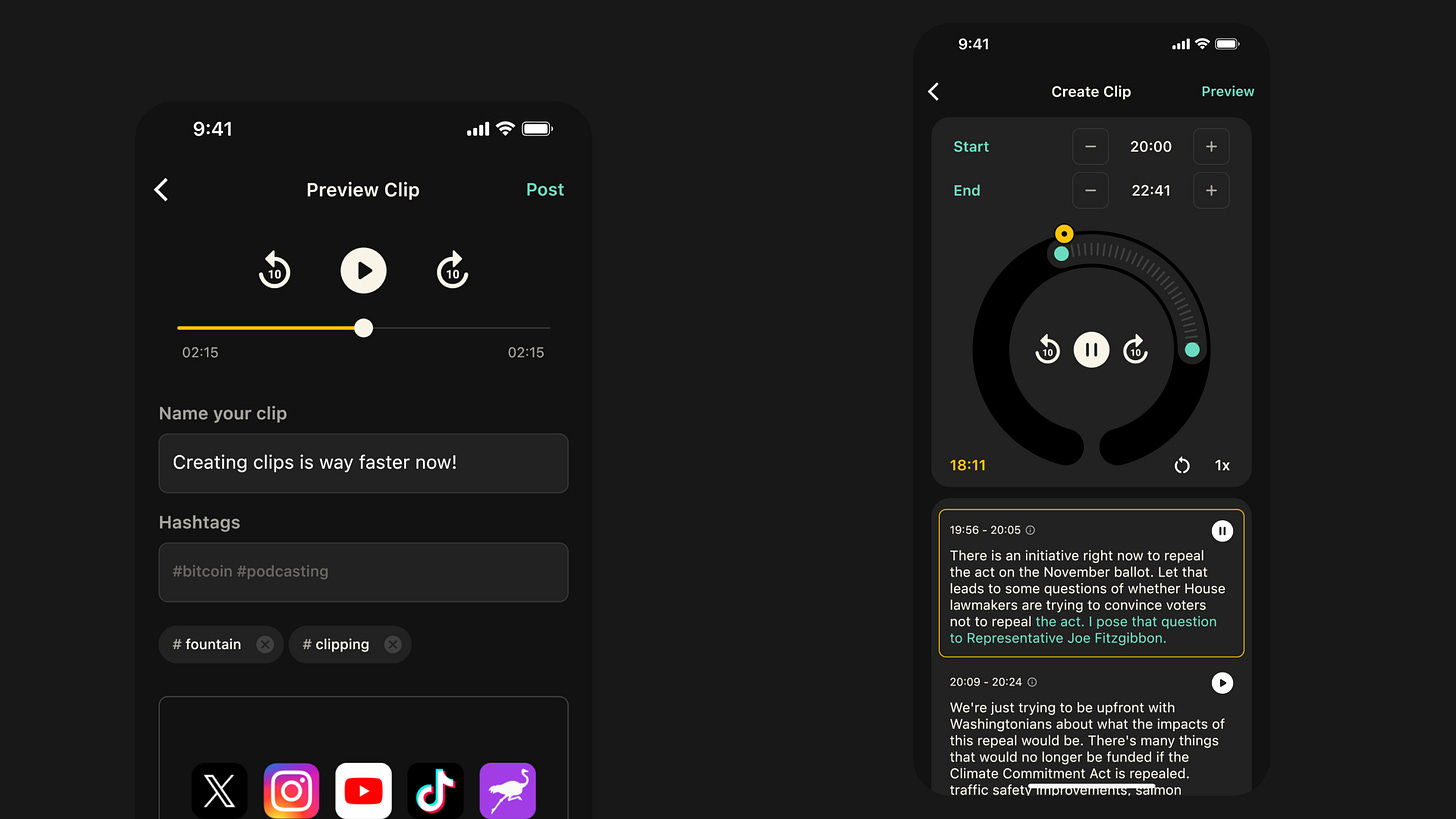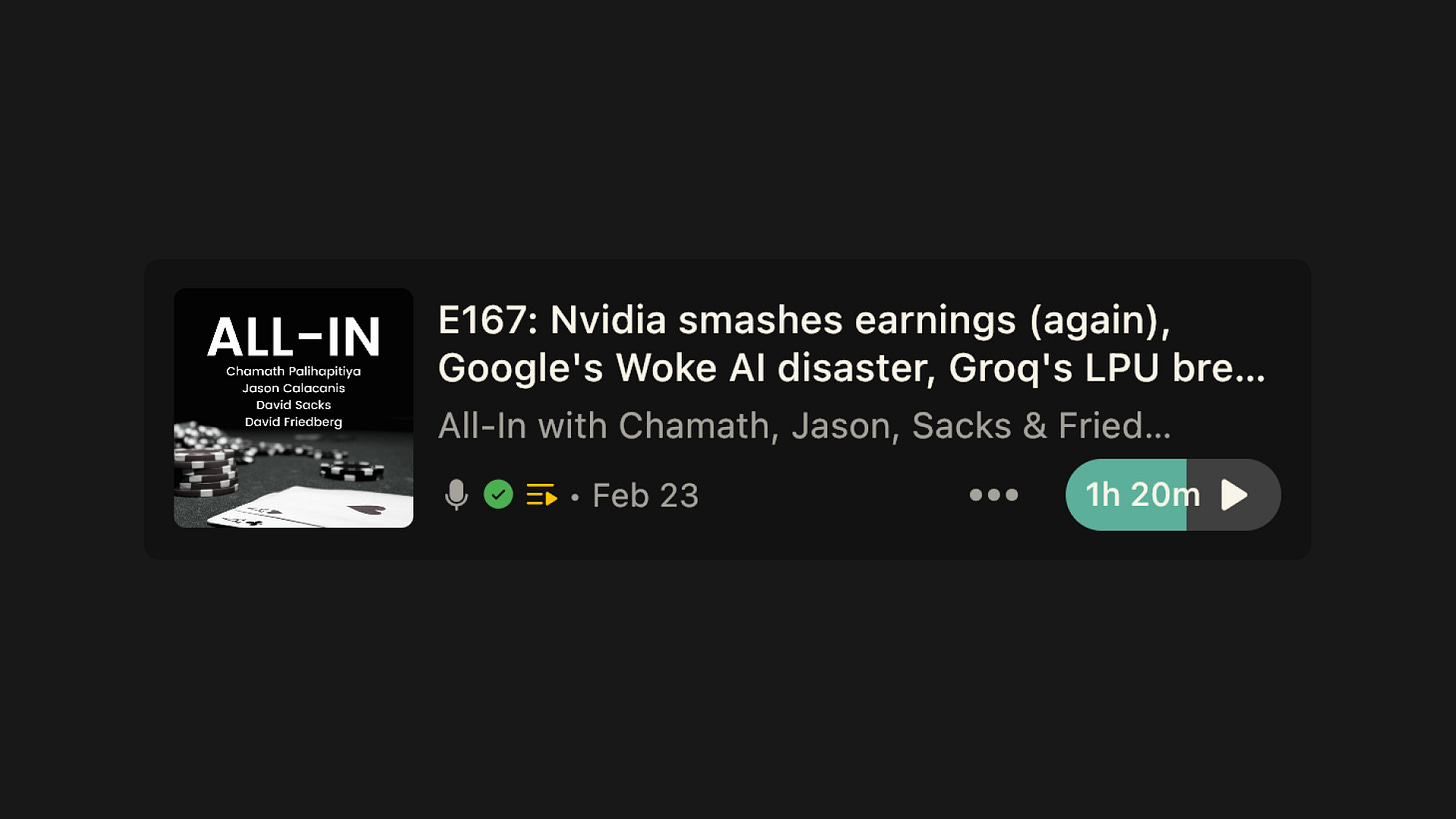Fountain 1.0.9 - Clip Videos, Latest Clips, Other Clipping Improvements and More
The latest Fountain update contains a number of updates to the clips feature, plus UI improvements and bug fixes across the app.
Shareable clip videos
You can now share any clip on Fountain as an eye-catching video with with captions in portrait or square format - perfect for Instagram Reels, YouTube Shorts and TikTok. Just press the share button on any clip to open up the share options and wait a couple of seconds for the video to be generated (make sure you keep the app open while it processes). Tag @fountain_app when posting clips and we will share the best ones!
Latest clips on home page
When we released Fountain 1.0 at the end of last year, we added a new “stories” browser at the top of the home feed that shows you the latest clips from people you follow as well as any clips that they have interacted with recently. The feedback on this has been really positive, but it was frustrating that you couldn’t see what the clips were about before tapping on them. We’ve updated the UI in Fountain 1.0.9 so that you see the clip title, the show tile and artwork, as well as the user who posted or liked the clip.
Other clipping improvements
Faster clip publishing: It took quite a long time for clips to be published once you pressed post. We’ve reduced the wait time to just a few seconds.
Improved accuracy on iOS: We had reports from iPhone users that the start and end position of clips didn’t always match exactly. This has now been fixed.
Clip transcripts: The transcript view underneath the clip editor will now follow the current playback position as you’re editing your clip.
Time remaining on content cards
We’ve made a small improvement to the episode content cards so that the duration and time remaining is displayed inside the play button. It’s now easier to see which episodes you’e already started listening to when browsing your library or feed.
Other bug fixes and improvements
We now hyperlink all URLs contained in show notes
Improved OPML import loading states
Your feedback helps us make Fountain better. If you’re experiencing an issue or you would like to request a feature, please email us at hello@fountain.fm or submit feedback via the main menu in the app.
Join Fountain Beta on Telegram to get help us test new features before they get released - all iOS and Android users welcome.