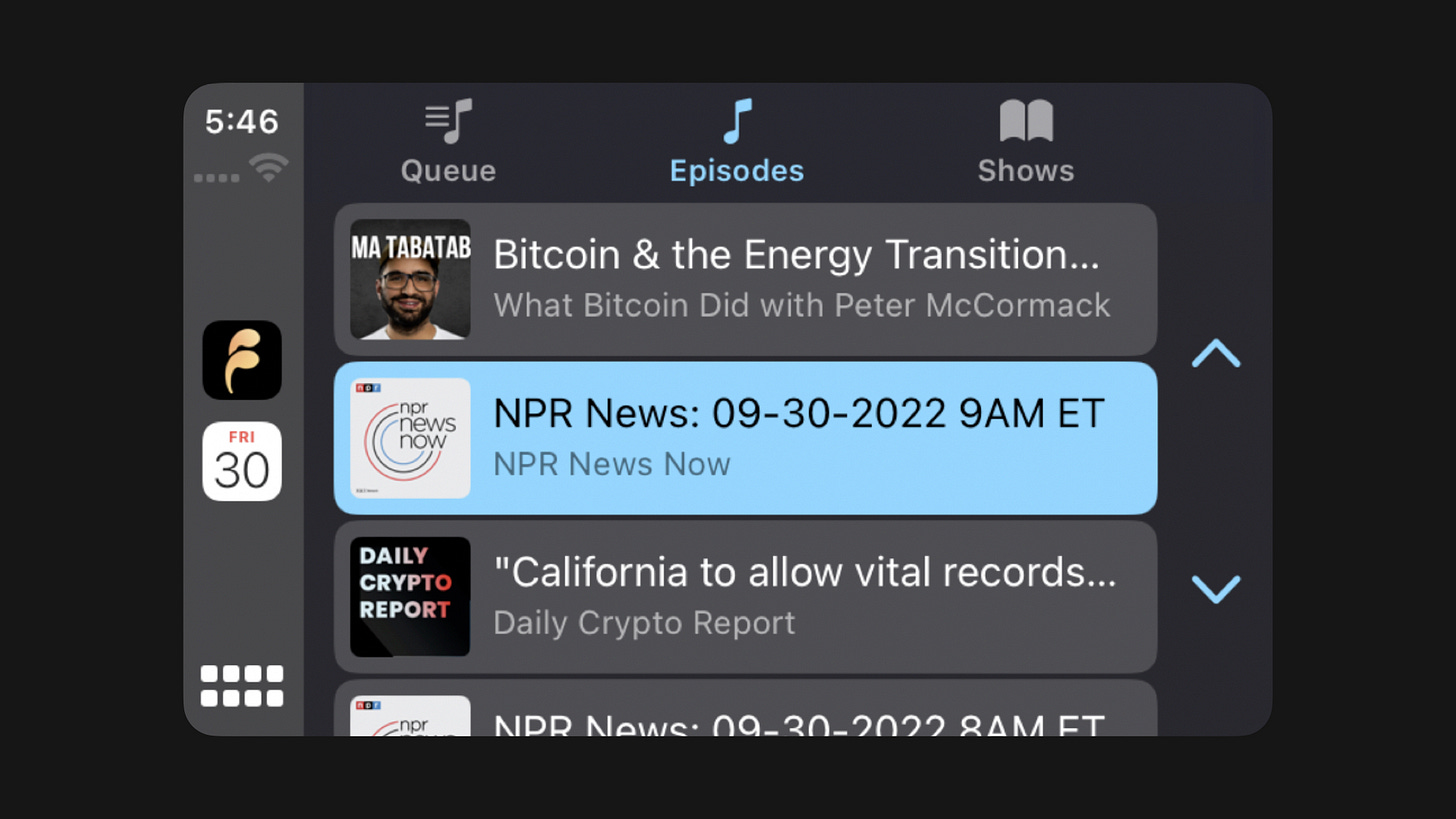Fountain 0.5.1 - Autoplay Queue, Apple CarPlay, OPML Import & Performance Upgrades
An update featuring some of the most highly-requested features, along with bug fixes which bring improved performance and stability to the app
Autoplay Queue
This is a must-have feature for many podcast fanatics, so we’re pleased to announce that you can now add episodes to your queue and enjoy continuous playback.
Here’s how the autoplay queue works in Fountain:
You will see the option to add or remove an item from your queue when you press the three-dot menu on any episode.
When you have an item in your queue, you will see the Queue tab on the Podcasts screen.
Play any episode and the next item in your queue will autoplay once it’s finished
To change the order of your play queue, simply drag the episode to the desired position.
Apple CarPlay
Fountain now supports Apple CarPlay so all you iOS users can enjoy your podcasts while you’re on the road. Simply connect your device to your car via USB or Bluetooth and start navigating your Fountain podcast library and your queue using your car’s in-built controls.
Android Auto is in the final stages of testing and will be released very soon.
OPML Import
Android users can now import their podcast library from other apps via OPML. You can find the podcast import options in the main menu and by pressing the three-dot menu on the Podcasts tab.
Performance Upgrades
We have introduced some noticeable performance upgrades that bring improved stability to the app on both iOS and Android.
Many of you have reported that the app sometimes crashes midway through listening, while others have reported their devices overheating when running the app. Trust us, we’ve shared your frustration with these!
While these issues have not been eliminated completely in Fountain 0.5.1, they are significantly improved. If you continue to experience any issues with crashing or overheating, please send us feedback via the main menu in the app along with details of your experience and we will look into it.